How to Add Table Booking
Step 1. Click on the link https://opasa.app/merchant/login , login by your user name then go to table booking and click in add new bottom.

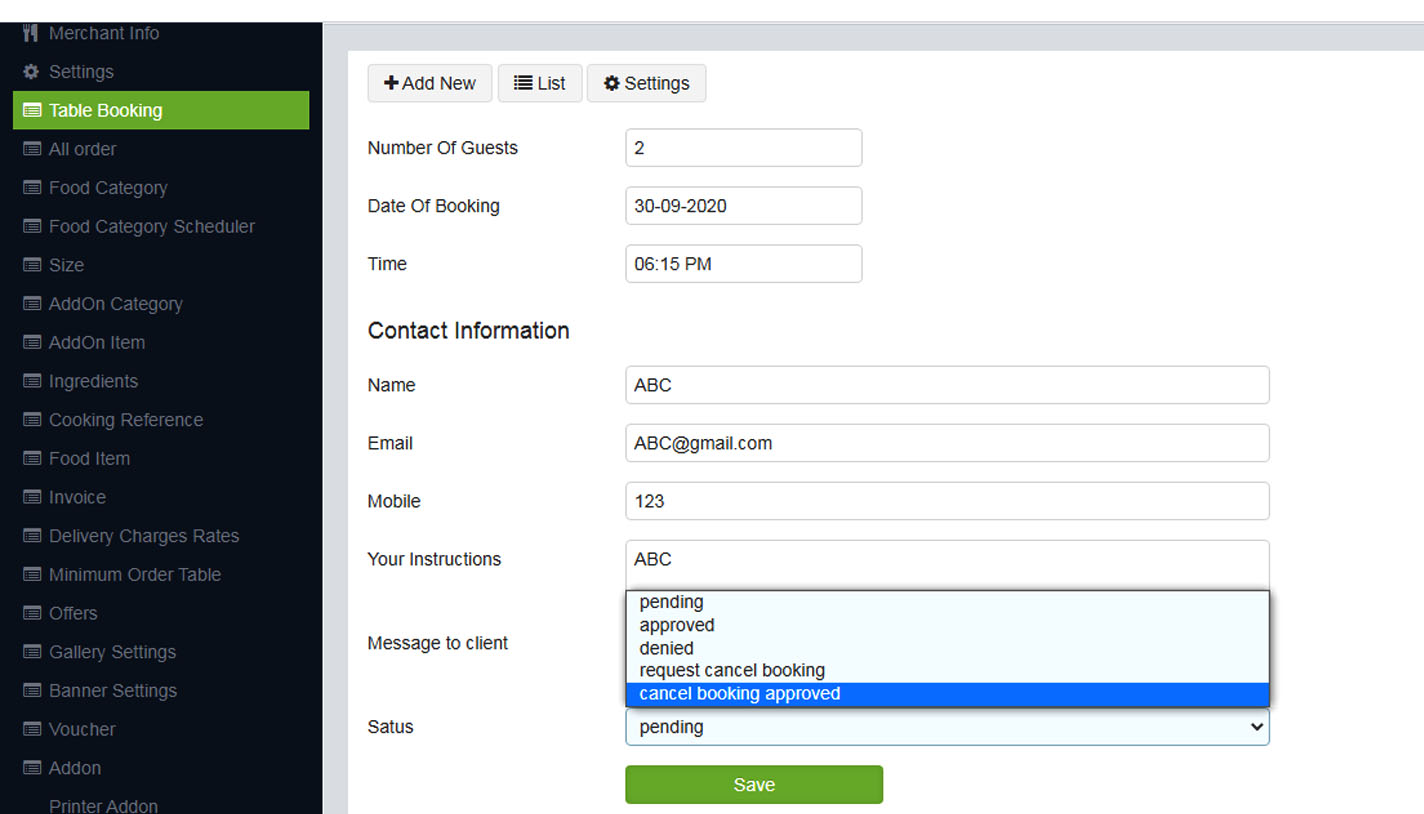
- Number of Guest – Enter a number of guest
- Date of booking - Enter the date of booking
- Time - Enter your arrival time.
- Name – Name of your guest
- Email – Your email address
- Mobile – Your contact number
- Your Instructions - Enter an instruction for the guest
- Message to client – Enter a particular message to the guest
- Status – Choose from the option
Step 2.Click on save to add your booking.