How to Sign Up your Restaurant ( Commission)
Step 1. Click on the link https://opasa.app/merchantsignupselection and go top and click on Restaurant Sign up.
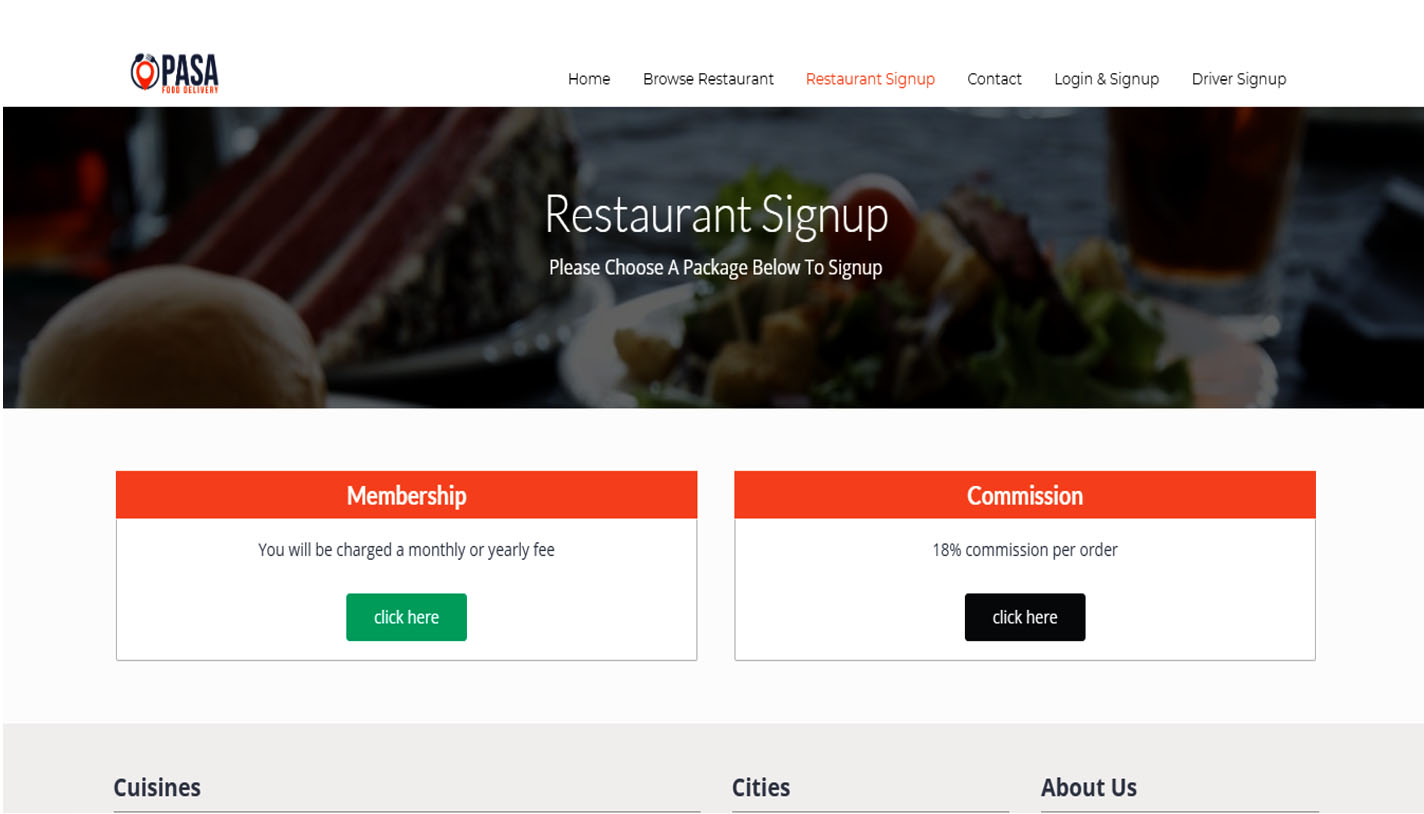
Step 3. Please select a suitable package then click on sign up.
Step 4. Fill up the required filed
- Restaurant Name = Your restaurant name
- Restaurant Phone = Your restaurant contact number
- Contact Name = Your Name
- Contact Phone = Your mobile number
- Contact Email = Your email address
- Street Address = Your location
- City = Your zone of your location.
- Postal code/zip code = Your Postal code/zip code (Nepal is 44600)
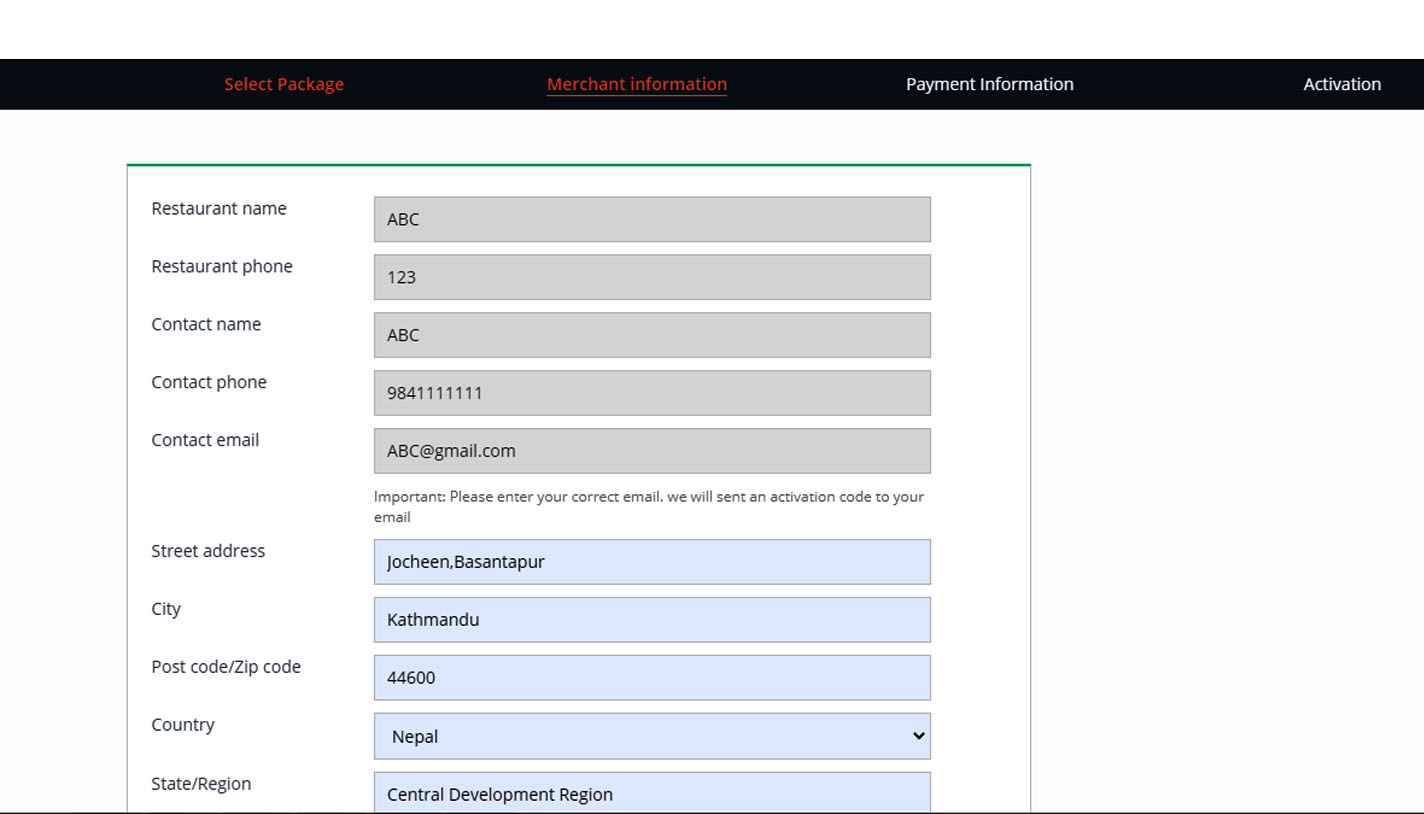
- Country = Your country name
- State/ Region = Your region of your location
- Cuisine = As per your preference
- Service Pick up & Delivery = Only Delivery
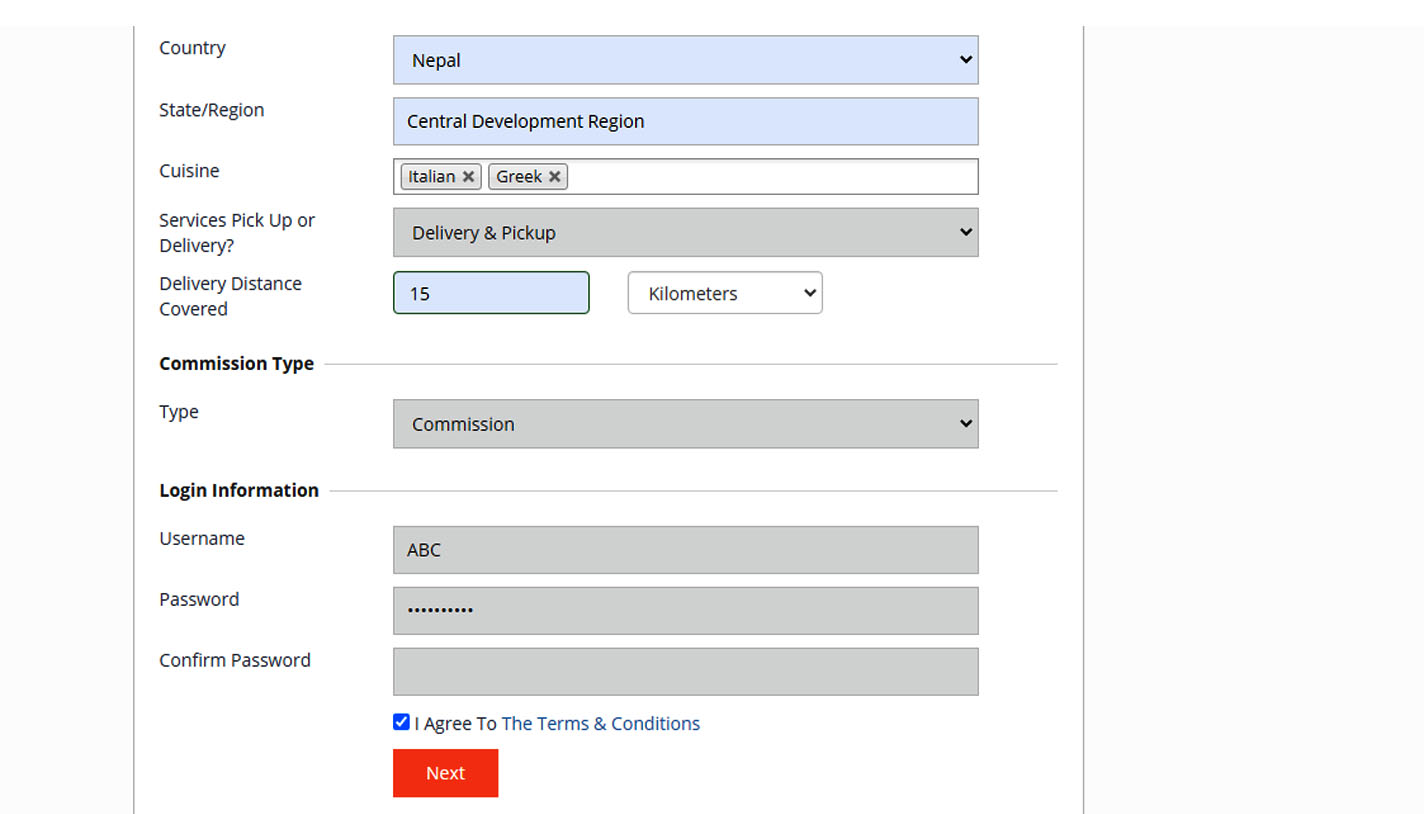
Login Information
Username = Your Email Address
Password = Your password
Confirm Password = Re- confirm the password
Step 5.Click I Agree To The Terms & Conditions and click on next.