How to Add Delivery Minimum Purchase Rate
Step 1.Click on the link https://opasa.app/merchant/login , login by your user name then go to delivery minimum purchase rate.

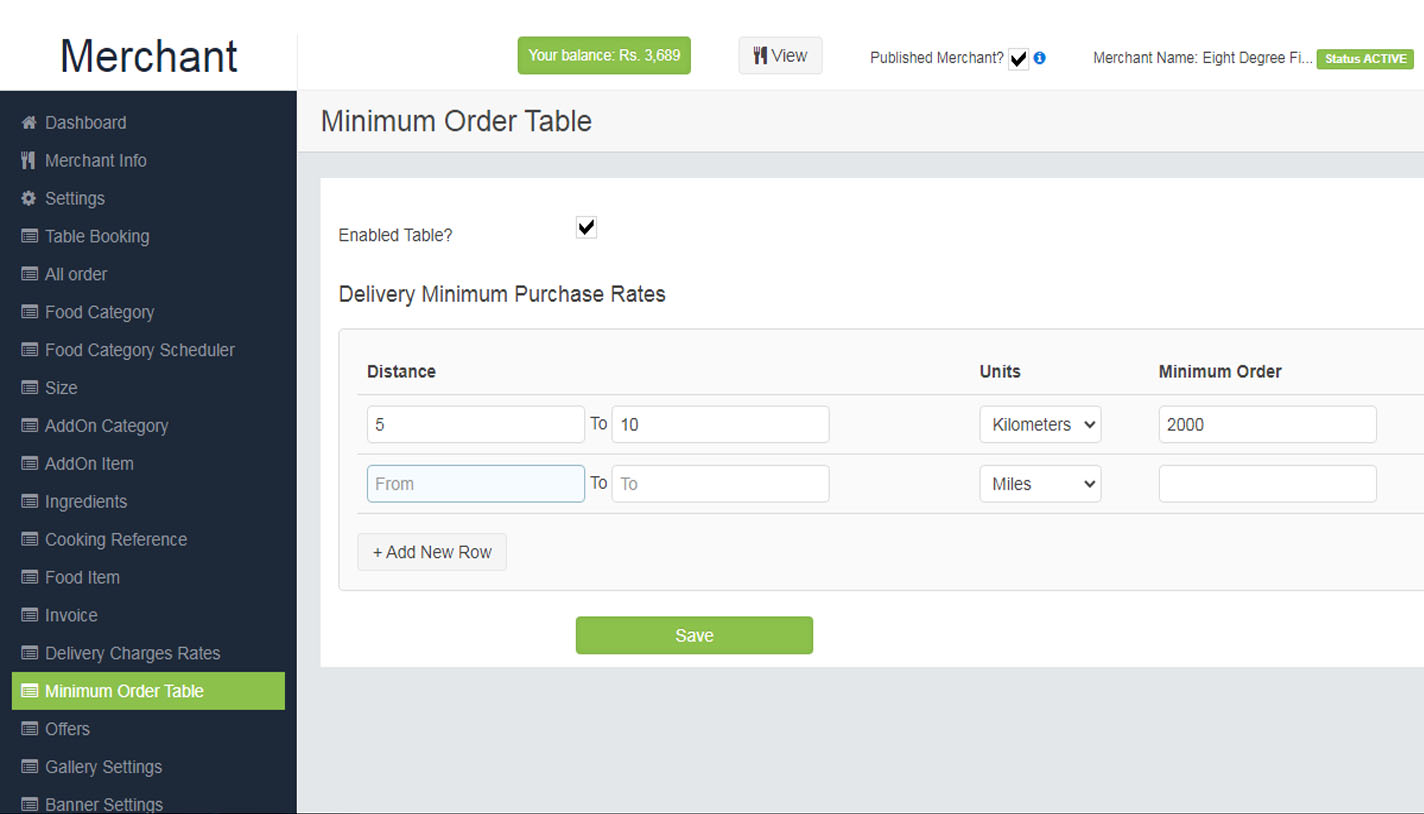
Step 2.Fill in the box as shown in the example.
- Distance - Enter a pickup and drop off address.
- Units – Choose from the option.
- Minimum Order - Enter the number as per your preference.
- Click on the add new row to create a new row.
Step 3 .Click on the save to add your delivery minimum purchase rate.