How to Sign up as Driver
Step 1. Click on the link https://opasa.app/merchantsignupselection and go to top left corner and click on Driver Sign up. Step 2. Fill up the box as shown in the image
Step 2. Fill up the box as shown in the image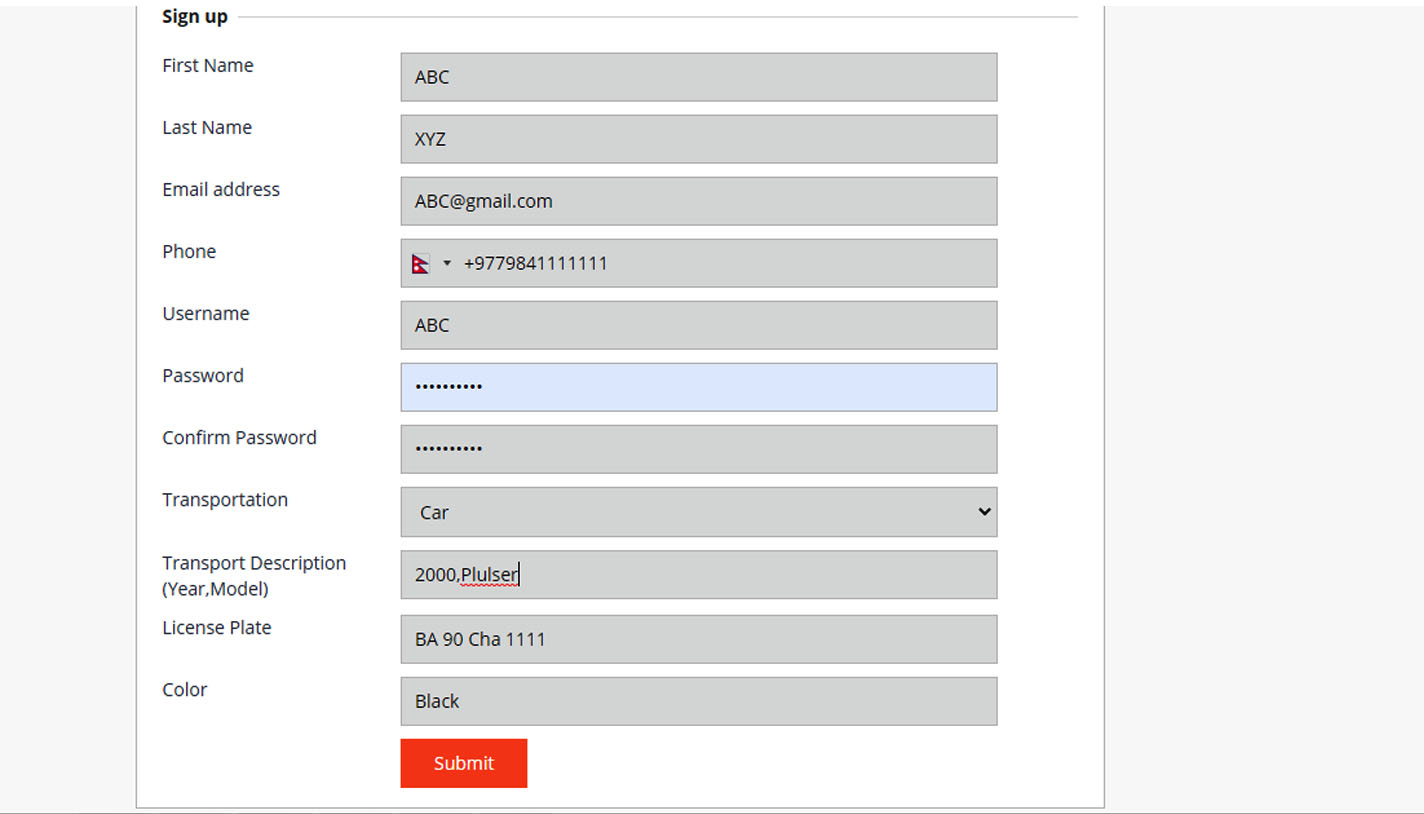

- First Name = Your First Name
- Last Name = Your Last Name
- Email Address = Your valid Email address
- Phone = Your contact number
- Username = Your Username
- Password = Your password
- Confirm Password = Reinsert the password
- Transportation = Scrool down and choose type of your vehical.For example Bike,Car Truck etc.
- Transportation Description (Year, Model) = As per your vehicle
- License Plate = Your vehicle Number
- Color = Put your vehicle color
Step 5. Click on submit then you have successfully created your account.